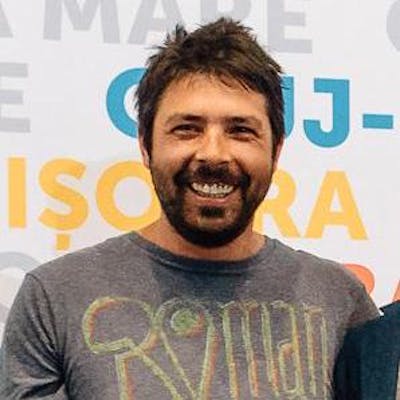I get this annoying helping functionality of Google Chrome browser in what regards the forms: it auto-fills with predefined stored/cached data even if I specify clearly autocomplete="off/none" HTML attribute.
There are cases when I really want the field blank.
The most reasonable way in achieving this so far is a solution found on stackoverflow:
onmouseover="this.children[0].children[0].children[1].autocomplete='no'"
Just inline this on any input field that you wanna make sure there will be no autocomplete, and u'r done.
So far it did not failed.
PS: thanks for reading && stay blue!